

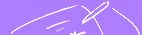
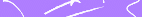
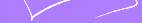












initial guidance
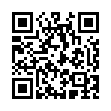
What's new at www.ql-recorder.com?
This page...
...informs you about the latest changes on this web site, including new software revisions and added questionnaire definition files for the Quality-of-Life-Recorder.
20.12.2023
- Addition of adoptions of the EORTC QLQ-OH15, HoNOSCA, WHODAS 2.0 instruments, DropOut documentation and Time of Assessment to the Questionnaire Library page.
- Correction of missing spaces in the Introduction - Literature Reference page.
22.11.2023
- Addition of the "Manual for the Quality-of-Life Recorder as a Virtual Appliance to record PROMs with interfaces to Clinical IT Systems and controlling (PDF, GDT/LDT, HL7 MDM, FHIR...), workflow support and data export according to standards defined by the ANQ" to the Docs+Support page.
- Addition of presentation slides from the DKG AIO Herbstkongress 2023 to the Docs+Support page.
June - October 2023
- New functionality in the QL-Recorder Server virtual appliance/virtual machine:
- Local patient ID data store fed via HL7 from the administrative CIS;
- Workflow-Support automatically showing PIDs filtered by ward/location and sorted by priority of assessments observing defined intervals after admission or before discharge.
- Provision of workflow support meta-data for automatic or manual download via NFS or CIFS/SMB shares and via an administrative web page.
05.10.2022 - 23.10.2022
- Systematic check of HTML code and hyperlinks. Several corrections - not including dead links to disappeared external web pages or sites.
- Especially, old links from this page, whose targets had sometimes been moved or renamed, were replaced by links to the current version of the respective content.
07.07.2022
- Slight change of the web site design, among other changes: hyperlinks now in violet without underlining, QR-codes added.
04.07.2022
- Addition of a demonstration setup for the new AnyQuest for Javascript providing electronic questionnaires as Web-Application on various devices including mobile phones, Apple iPads, Android Tablets and PCs or Macs without any further requisites.
- Addition of a section on the new AnyQuest for Javascript and the new QLR-Server in the evolution of the technical platform used to implementat the QL-Recorder concept.
22.12.2016
- Provision of a 32-Bit package in the software library, so that AnyQuest for Windows can be used on Microsoft Windows 64-Bit systems, e.g. on the Microsoft SurfacePro Tablet-PC.
- Updates in various parts of the website, including the addition of some entries in this site history, new publications, and entries in the questionnaire library for instruments that have been adopted for various projects in the last few years.
09.11.2014
- Provision of a self installing package PRO-ONKO-ELD14-addon-update-0.04.zip for the PRO-ONKO project. This includes an adoption of the EORTC QLQ-ELD14 questionnaire for elderly patients.
30.09.2013
- Provision of the self installing package pro-onko Version 0.03 for the PRO-ONKO project. This includes AnyQuest for Windows version 3.78 and an adoption of the M.D. Anderson Symptom Inventory MDASI questionnaire.
27.04.2013
- Provision of the self installing package AnyPak 2 Version 0.05. This includes AnyQuest for Windows version 3.77.
06.11.2012
- Provision of the self installing package AnyPak 2 Version 0.04. This includes AnyQuest for Windows version 3.77, which had previously been updated only as an individual file.
02.10.2012
- Provision of an AnyQuest to HL7 interface which allows other healthcare IT systems to import questionnaire administration results via automatically or manually generated HL7 version 2.x messages. Specifically, this can be used to connect electronic patient questionnaires implemented using AnyQuest to many hospital information systems. The HL7 interface significantly extends connectivity options beyond the GDT/LDT/xDT and the SQL interfaces that have been available for several years.
- Update of the AnyQuest for Windows software to version 3.77.
- This update includes the following improvements:
- Removal of two debug messages that had been temporarily inserted before to monitor the checking of direct text input field content.
- Update of the history sections of the AnyQuest for Windows on-line help file to reflect the most recent additions to the program. Moreover, the availability of the HL7 interface is mentioned.
- Further details are available from the sections "Product history" (now available as a separate pdf-file in the software library) and various sections on affected functionality of the current on-line help file.
- This update includes the following improvements:
22.06.2012
- Provision of installation instructions, manuals and three video tutorials for the revised AnyPak in the "Docs+Support" section.
21.06.2012
- An extensively revised version of AnyPak - The simple example package.
- This update includes:
- A graphical menu with pre-defined configurations including questionnaires from multiple areas, languages, and sometimes, varying combinations of core-questionnaire and modules.
- Revised directory tree structure using multilevel modular configurations to share among these configurations certain common configuration files for topics like data storage directories, printout targets, patient ID to ask for etc.
- New brief installation guides and extensive manuals in multiple languages.
- Tutorial videos currently showing how to handle the system for typical tasks. Footage on how to set up the system has been filmend, but not yet edited.
- This update includes:
- Update of the AnyQuest for Windows software to version 3.76.
- This update includes (among others) the following improvements, additions and corrections:
- Multilevel configuration selective write back capability for interactively changed settings.
- Correction regarding the processing of extended printer configuration data.
- The delay after calling a PDF viewer has been extended. Before that, the external call could be terminated too early on slow computers.
- Correction of an unwanted cast of the PID to upper case letters during patient recognition. This would interfere with the usage of pre-programmed RFID tokens containing lower case letters.
- For AnyPak2: Pre-configuration of the printjob name - and thereby, the name for automatically generated PDF- or XPS-files with computed results - to yyyymmddTYPanqfilenVNrfidnumber. Consequently, for any given PDF-/XPS-document, its underlying *.anq-file can be directly located.
- The automatically generated name for result files will not contain an exclamation mark any more, but only the characters [0-9], [A-Z].
- Adaptive computation of line width for answer field frames, VAS/LASA-scales, and checkmarks. Optional display with soft edges - including fine tuning for various line widths.
- Improvements in the fast input form to collect data from paper questionnaires.
- Prevention of an overflow that could happen when coordinates went negative on a multi-monitor (multi-head) system.
- Automatic generation of a custom header for result printouts based upon the questionnaire name, when standard headers are disabled and a custom header is not manually defined. Option to automatically generate single or double lines of suitable length above or below custom header text.
- Change of some texts that appear on automatically generated result computations. Among others, the text "Free licenses available upon request." will be correctly shown (it had been defined before), the license info can be suppressed even for evaluation versions, and it will be produced in the lower right corner in an upwards oriented line.
- Improved control of the patient sticker frame, and of positioning of patient data and other meta data on result printouts.
- Further details will be documented in the coming weeks - as usual, in the sections "Product history" (now available as a separate pdf-file in the software library) and various sections on affected functionality of the current on-line help file.
- This update includes (among others) the following improvements, additions and corrections:
27.04.2012
- Update of the AnyQuest for Windows software to version 3.74.
- This update includes (among others) the following improvements, additions and corrections:
- Reviewed appearance of several dialogs, icons, and graphical elements.
- Additional buttons giving direct access to various functions, and longer, more informative button labels on the "AnyQuest navigation" dialog.
- Faster program start, especially for configurations using many configuration files from a multilevel setup.
- Improved printing functionality with regard to layout, content and compatibility with Microsoft Windows 7.
- Support for additional date formats.
- Significantly enhanced support for customizable fonts and international character sets throughout the program.
- References to AnyQuest for Windows, AnyQuest for Java (can run in WWW browsers and other Java environments) and AnyQuest Server (a central backend with database and WWW interface for administration and support of studies, collection and analysis of data) in the "About..." dialog.
- Further details are available from the sections "Product history" (now available as a separate pdf-file in the software library) and various sections on affected functionality of the current on-line help file.
- This update includes (among others) the following improvements, additions and corrections:
15.12.2011
- Update of the AnyQuest for Windows software to version 3.71.
- This update includes (among others) the following improvements, additions and corrections:
- Simplified dialogs for selection of earlier questionnaire administration results by patient name, date of birth, date of assessment, patient ID number or case number.
- Support for comfortable opening of previously generated PDF documents with questionnaire administration results directly from inside the Analysis tools.
- The scheme used to generate printjob names for automatically created virtual or real printouts with questionnaire administration results is configurable. Available elements are e.g.: constant prefix, time stamp, various patient ID parameters, configuration file name, result file name.
- Usage of a hardware timer for sound effects, also resulting in improved startup speed of the program.
- Further details are available from the sections "Product history" (now available as a separate pdf-file in the software library) and various sections on affected functionality of the current on-line help file.
- This update includes (among others) the following improvements, additions and corrections:
01.09.2011
- Update of the AnyQuest for Windows software to version 3.66.
- This update includes the following improvements, additions and corrections:
- Support of a conversion between ANSI single-byte and UTF8 multibyte characters in the interface to external applications for checking, copletion or completely external provision of patient identification data.
- Usage of uniform timestamps in the names of printjobs which are automatically created after the end of a questionnaire administration session. The names of these printjobs can now be derived completely from content of the *.anq result file.
- Improved appearance, if e.g. the system menu or the window minimize button have been disabled.
- Option to disable the window title bar during the questionnaire administration, i.e. the questionnaire administration window appears in full-screen mode.
- Support for cascaded multilevel configuration files: Configuration files can now be split into multiple modules, which can be provided in a common central, user-specific, or machine-specific location and referenced from multiple configurations. For example, all printout configuration options could be kept and administered in a single partial configuration file common/printout.ini for all language and usage mode versions of a larger project.
- Small improvements in dialogs for collection of the patient-ID.
- Improvements in the on-line help - especially regarding the topics configuration files, creation and usage of multiple configurations, and recommended directory structure.
- Further details are available from the sections "Product history" (now available as a separate pdf-file in the software library) and various sections on affected functionality of the current on-line help file.
- This update includes the following improvements, additions and corrections:
31.08.2011
- Addition of the current "AnyQuest for Windows product history" from the on-line help file as pdf-file in the software library.
28.05.2011
- Update of the AnyQuest for Windows software to version 3.60:
- This update includes the following improvements, additions and corrections:
- Improved integration of AnyQuest for Windows configurations in externally prepared menus or other software environments
- Improved support for the display of the first page of loaded questionnaires before a questionnaire administration session has begun
- Enhanced functionality and support of additional questionnaires in the Fast-Input-Form mode provided for efficient input and scoring of answers originally collected on paper forms
- An option to automatically set the decimal separator character during data export according to the setting of the operating system
- Enhanced text search and replace functionality in the graphic questionnaire editor, which can now work across multiple concurrently loaded questionnaires
- Improvements in the on-line help file - especially correction of the problem that the page about interfacing and data exchange with external applications was not available through the index at all - as too many search entries had been specified for it
- Further details are available from the sections "Product history" and various sections on affected functionality of the current on-line help file.
- This update includes the following improvements, additions and corrections:
16.03.2011
- Update of the AnyQuest for Windows software to version 3.57:
- This update includes a number of improvements, additions and corrections made to support various application projects over the last year, including, but not limited to:
- Options supporting a seamless integration of AnyQuest for Windows configurations in externally prepared menus or other software environments:
- An option to suppress the initial display of the navigation screen and to start the questionnaire administration immediately after a configuration has been invoked
- An option to suppress the closing thank-you screen and to automatically exit the program after completion of a questionnaire administration
- An option to show an alternative version of the closing thank-you screen that does not use a dialog box but appears in a layout similar to the preceding questions
- An option to use the first screen of a questionnaire definition file as a startup screen, and corresponding minimalistic variations of the navigation dialog
- An option to suppress scaling related information when scaling is suppressed, so that pixel exact reproduction of questionnaire definition file content can be ensured in environments with slightly differing usable window client areas (e.g. upon transition from MS Windows 2000 to XP or Vista)
- Further details are available from the sections "Product history" and various sections on affected functionality of the current on-line help file.
- This update includes a number of improvements, additions and corrections made to support various application projects over the last year, including, but not limited to:
07.02.2010
- Update of the AnyQuest for Windows software to version 3.50:
- Correction of minimally too large scaling of questionnaire content in y-direction (and for fonts, effectively, in x-direction as well) when the simplified navigation screen (showing only the "Start" button and no menu bar) was used.
- Options for monitoring and control of the scaling of questionnaire content upon loading to match the current screen size.
- Possibility to suppress the printing and writing out of the collected date of birth as well as to configure the resolution used to write the computed age of the patient into the *.anq result file.
- Further details are available from the sections "Product history" and various sections on affected functionality of the current on-line help file.
- A functional configuration of the software AnyQuest for Java, together with multiple questionnaire definition files, automatic scoring and generation of PostScript-, jpg- and PDF-files with graphic presentation of results, configurable tabular data export etc. was added to the WWW-Site. The demonstration of the prototype is preliminaryly available only via non-public links. Please contact me via e-mail or telephone if you are interested.
- The publication of the updated version of the utility extract and other ressources are still pending.
26.01.2010 - 13.03.2010
- Update of the AnyQuest for Windows software to version 3.49. Cumulatively, versions 3.41 thru 3.49 contain:
- Various improvements of details and corrections of errors (most of which had only temporarily been introduced during this series of upgrades). An upgrade is recommended (after backup, and for production systems: after careful consideration and, if local specifications are available, conformance tests).
- Substantially improved string (i.e. UPN formula) processing capacity and and processing speed.
- Support for the field CaseID in the patient identification parameters. A tool cid2pid which can look up a CaseID entered (i.e. using a barcode scanner) in an external database, and obtain and fill in all additional requested patient ID parameters from there is available.
- Support for individual configurartion of graph type (e.g. bar vs. cross) per section of a printout instead of per configuration via *.pds configuration file.
- Support for individual adjustment of y-position of sections in single result printout via *.pds configuration file.
- Support for the selection of available buttons in individual standard patient ID collection dialog via *.ini configuration file (e.g. to disable all but two buttons during collection of the patient's gender.)
- Support for observation of leading fixed characters in result filenames for generation of cumulative result printouts or statistics. This enables you to store data from multiple configurations in the same data directory without undesired side effects.
- Suppression of index based patient ID recognition for more recent operating systems which are not compatible with the original functionality of directory search requests any more. (Preliminary, until a new implementation will be provided - the problem affects the efficient and yet space saving test for a given result file being covered in the index already.)
- Improvements in the user interface for questionnaire definition file editing.
- Fast-Input-Form (for recording/scoring of paper questionnaires) support for a variety of additional questionnaire definition files.
- Inclusion of extended patient identification data (sex, ethnicity, group, therapy cycle, rater etc.) for delayed result printouts produced from the Analysis tools dialog.
- Other improvements and additions.
- Further details are available from the sections "Product history" and various sections on affected functionality of the current on-line help file.
- Update of the configurations made available in the "Simple example package" anypak.exe:
- Inclusion of new questionnaire definition files or languages (SF-36, SF-12) with standard scoring using US American reference data (which are based upon the MOS distribution of the SF-36 / see copyright and history notes in questionnaire defintion file for details).
- Removal of start menu entries for AnyQuery and the related on-line-help file. The tool has not been maintained, the start menu entries might distract users from AnyQuest for Windows itself, and much of its functionality is nowadays available through the built in Analysis tools in AnyQuest for Windows.
- Updated versions of the extract tool (with improved processing capabilities and the new capability to perform automatic pseudonimization using hash-values during data export), and of a new database connection tool for patient ID retrieval have also been made and are also about to be published.
10.02.2010
- The Quality-of-Life-Recorder has been awarded the Lilly Quality-of-Life Prize 2009!
(read on...)
07.01.2010
- Update of the AnyQuest for Windows software to version 3.40. This version brings:
- Enhancements with regard to the appearance of single and cumulative result printouts:
- New parameters in *.pds and *.pdc definition files, to suppress automatically generated axis labels and display of numerical results next to bar graphs individually for each defined section.
- New parameters in *.pds and *.pdc definition files, to define the colour of lines used to draw the x-axis, the y-axis and the enclosure of each graph.
- Further details are available from the sections "Product history" and "Printer Setup" of the current on-line help file.
- Enhancements with regard to the appearance of single and cumulative result printouts:
06.12.2009
- Update of the AnyQuest for Windows software to version 3.39. This version brings:
- Enhancements in questionnaire-filled-in (QFI) printout support:
- Support for directtext answer fields and their content.
- Answer fields and content are reproduced in colour.
- Usage of the fonts which are also used in the questionnaire definition file for screen display, auto-scaled to fit printer resolution.
- Text in labels and answer fields is displayed by the same code that also handles screen display. This results e.g. in appropriate clipping and processing of #UPN inline formulas.
- Added fine controlability of the UPN machine. Used to suppress the processing of statements undesirable for QFI printout generation, and to totally disable #UPN inline recognition and processing for patients' text input to directtext answer fields.
- Support for "round corners" in default header and trailer (footer) frames, and patient ID sticker frames. These are now produced by default, but the old use of normal reactangles can be configured as well.
- The correct deployment of questions combining directtext and single check answer fields has been simplified by the addition of improved and specialized checking for completeness for questions of this type.
- Some additional minor printout related corrections and improvements.
- Further details are available from the "Product history" section of the current on-line help file.
- Enhancements in questionnaire-filled-in (QFI) printout support:
27.11.2009
- Update of the AnyQuest for Windows software to version 3.38:
- A debug message left over from a recent review of UPN formula processing was removed. In versions 3.36 and 3.37, this message would appear in a separate window on the screen whenever the result of a SUM statement would be undefined: "element[top]: 1 using undefined: ..."
16.10.2009
- Update of the Docs+Support page to include a brochure with a relative comprehensive description of the QL-Recorder, an application example, a literature reference etc.
- Correction of several typos on this English "What's new" page - Thanks to MMcC for input!
11.10.2009
- Update of the on-line help for AnyQuest for Windows to version 3.17. This version brings:
- Primarily, enhancements in the "Quick guide to making your own questionnaires go electronic", which has been extended and adopted to the most recent version 3.37 of AnyQuest for Windows.
- A few corrections of typos.
26.09.2009
- Update of the AnyQuest for Windows software to version 3.37. This version brings:
- Enhancements in questionnaire definition file editing support:
- Versatile text search and replace functionality.
- Additional functions to automatically arrange question elements (like answer fields etc.) with equal space between them.
- Ability to very quickly paste the size of individual text items, answer fields etc. or to adjust it to match the size of contained text or a linked bitmap image.
- Ability to insert and re-sort result formulas from the formula definition dialog.
- Display of image- and sound-filenames as well as placeholder frames with notifications. As a consequence, the file LOGOMI.BMP was added to anypak.exe: All recent configuration files in anypak.exe included a reference to a dummy filename logomi.bmp for a central logo on all printout headers. This did not result in anything visible before, but would now produce a visible line from the placeholder frame, if the file would not be there.
- Correction of the processing of a definition for jump destinations given by a simple negative offset relative to the current question.
- Various other additions and improvements.
- Further details are available from the "Product history" section of the on-line help.
- Enhancements in questionnaire definition file editing support:
- Review, enhancements and improvements in the AnyQuest for Windows on-line help file, including:
- Support for new buttons "forward" and "backward", to produce an easily usable walkthrough for most of the on-line-help file.
- Reviewed headlines and sort order for the table of contents.
- More comprehensive description of the various formula types, of formula editing, and examples for commonly required result formula patterns (for questionnaire scoring).
- Further details are available from the "Document history" section of the on-line help.
16.07.2009
- Update of the Docs+Support page to include quite a number of recent literature references as well as previously available ones. The listing was also reorganized, so that related publications appear under a common heading now.
- Modification of the WWW site layout: the header and footer area were changed to a lighter shade of violet. Although I'd personally prefer the original intense colour, and the top buttons may now stand out a bit too much, the light version reduces distraction from the main content. In the course of this modification, the edges of the logos were also softened a bit.
- As the colour change required a resynthesis of all HTML pages in the QL-Recorder section of my site, this was combined with a complete re-upload of the site. Originally, some repeated changes in the timestamp of all files by the WWW site provider (1und1) would have automatically triggered such a procedure, but I deliberately delayed it until today.
04.07.2009
- Improved WWW site layout: sub-table content had been rendered with Serif fonts by Mozilla on some pages of section "Introduction".
- Added hint to Apple Safari as the Web browser that possibly displays downscaled graphics (screenshots, printouts) in the most beautiful way, in those pages of "Introduction" which use them the most.
12.06.2009
- Update of the AnyQuest for Windows evaluation software to version 3.33. This version brings:
- A highly improved default question layout for generation of users' own questionnaire definition files from scratch (i.e. if no existing designs are to be used as prototypes).
- Improvements and corrections in editing / undo functionality.
- Improvements in editing related dialog handling.
- Addition of all editing grid related commands, which had previously only been available via keyboard shortcuts, to an "Edit" - "Grid..." menu.
- Improvements of Chinese, other Asian, and other non-European or non-Latin character set support in screen display and printouts.
- Improvements of appearance during startup, and various code cleanups.
- Further details are available from the product history section of the on-line help.
- Update of other elements in the supplied example configurations in anypak.exe:
- Improved content of the question layout prototype collection; renaming of the respective start menu entry from "Demo - ..." to "Editing - ...", and change of this configuration to allow access to the editing related (unrestricted and thus unprotected) menu level.
- Change of the generic "AnyQuest for Windows" configuration to allow access to the editing related (unrestricted and thus unprotected) menu level.
- Improved appearance of the Chinese SF-36 configuration, especially by re-addition of character set controlling lines that have possibly been removed from the configuration file during previously carried out standardization of all configuration files.
- Change of the slightly grey background in the "Dres. Asklepios & Hippokrates" demonstration logo into proper white, with immediate effect for configurations in the standard package, and delayed effect for other packages that may be updated in the future.
11.06.2009
- Addition of a preliminary SOP for conformance checking of an AnyQuest for Windows package for quality assurance, to the Docs+Support page.
- This document also serves as a guided tour to some of AnyQuest's features and possibilities with many detailed comments and explanations (only in English; but the comprehensive eKombiDox and eSIRO guides are available in German on the same page).
10.06.2009
- Update of the Docs+Support page to include new (just published!) and additional, previously available, literature references.
- Improvement of the readability of that page.
01.06.2009
- The video on integration of the QL-Recorder into the IT environment of a general practice was revised, and a newly recorded English soundtrack was added. The new version is available as MP4 (H.264), DivX, and MPG (MPEG2) files through the WWW site.
- All other QL-Recorder related videos, which had previously been included only on CD-ROM, were transcoded from MPEG2 to the H.264 format and made available through the WWW site as well.
14.05.2009
- Update of the AnyQuest for Windows evaluation software to version 3.32.
- This version corrects a single missing character induced in the final preparation of version 3.31 for publishing. Tests of the published package were delayed by a few hours, so a new version number is issued for this correction.
- The configuration with the Multi-Segmented-Non-Linear-Visual-Analog-Scale was changed so that the display of the computed question result is enabled, and automatic proceeding disabled by default. These are more practical settings for this demonstration.
- The configuration with the collection of layout prototypes for the design of own definition files for electronic questionnaires was changed so that the menus to load, save and edit questionnaire definition files remain available. The inhibition of displaying questions (screens) in setup-mode, was however left active. These settings let users create and edit new questionnaire definition files directly from this configuration. To this end, in the same configuration, the display of the short and long questionnaire names, the number of the current questionnaire definition and question (screen), as well as the numeric and string result of the current question was activated as default setting. I did not activate the display of text rectangle size, nor the editing grid, nor the activation of the grid lock mode so far, to keep the initial editing display simple.
- The respective automatically generated start menu entry was changed from "Demo - Question layout prototype collection" into "Editing - question layout prototype collection". All related files where however left in the demo subdirectories.
- The standard configuration file anyquin.ini used by the start menu entry "AnyQuest for Windows" was changed so that the menus to load, save and edit questionnaire definition files remain available. The inhibition of displaying questions (screens) in setup-mode, was however left active. These settings let users (again) create and edit new questionnaire definition files directly from this configuration.
13.05.2009
- Update of the AnyQuest for Windows evaluation software to version 3.31.
- This version increases stack size (and local heap size) to avoid a possible stack-overflow run-time-error revealed in systematic testing for display of a certain dialog box.
- Additional information is available in the section "Product history" of the current on-line-help-file.
- The corrected error affected versions 3.26 through 3.30; an update is recommended for this reason alone.
07.05.2009
- Update of the AnyQuest for Windows evaluation software to version 3.30.
- This version brings substantially revised memory management and some other minor improvements.
- Additional information is available in the section "Product history" of the current on-line-help-file.
28.01.2009
- New documents were added on the Docs+Support page:
- A diploma thesis about using the QL-Recorder and individual QoL assessments in general practice.
- A doctoral thesis about measuring quality-of-life and patient satisfaction in patients with Diabetes Mellitus, who participate in a German disease management program (DMP). Questionnaires were mailed to patients for this survey; they were generated as PDF documents using LyX, LaTEX and Perl Scripts, with automatic merging of patient addresses into individually bar-coded, pseudonimized sets of patient questionnaires with a layout optimized to support optical character recognition (OMR).to sup
24.01.2009
- Update of the AnyQuest for Windows evaluation software to version 3.29.
- This version contains only minor cosmetic improvements.
- Specifically, the "best before..." remark in the introduction screen of the unregistered version was removed.
22.10.2008
- Update of the AnyQuest for Windows evaluation software to version 3.28.
- This version contains only minor cosmetic improvements.
- The program and the on-line-help file contain updated and additional phone numbers.
- New guides (in German, but with screenshots and printout examples) are available in the Docs+Support section. They illustrate multiple printout/pdf targets, alternative layouts for result printouts or -pdfs, and course-over-time-analysis, and were prepared in co-operation with Galileon Health Care Consulting for a theme CD, which gives an electronic patient questionnaire on satisfaction with in-patient care as freeware to participants of the DGÄQ meeting 2008.
01.09.2008
- New printout examples (TTM, FLZMseq) have been added to illustrate the use of multiple, overlayed, coloured, dynamically selected reference ranges and reference values.
01.09.2008
- Update of the AnyQuest for Windows evaluation software to version 3.27.
- When a patient selects an answer, the screen display of the answered question is now redrawn first, and an acoustic signal, if activated, is produced thereafter. This sequence avoids a (short) delay in visual feedback.
- Included improvements since AnyQuest for Windows version 3.26:
- Improved handling of first name and family name, especially in Fast-Input-Form mode, especially if provided lists of patient names are used.
- In Fast-Input-Form mode, spaces and some special characters are not replaced by underscores any more. Automatic capitalization was also refined.
- Correction of automatic index generation for the respective patient recognition modes: until now, the first available result file was not processed for index building.
- Included improvements since AnyQuest for Windows version 3.25:
- In Fast-Input-Form mode, a "go forward" button [>>>] is now displayed in questionnaires which are transformed into multi-page forms, even before the first page has been completed. This enables you to record answers in any order, which is preferable for life documentation of OSCEs (Objective Structured Clinical Examinations).
- Robustness of the Fast-Input-Form layout generator against questions with one or zero answers has been improved.
- Included improvements since AnyQuest for Windows version 3.24:
- Fast-Input-Form mode has been opened for questionnaires with short names like eOSCE..., in addition to SIRO, SF-36, C30V3, FLZMseq, SCL90R.
- Fast-Input-Form mode honours the current setting for display of special answer fields (Ctlr-F5, "show can't answer/don't want to answer").
- In automatically generated Fast-Input-Form layouts, Infoscreen after the first question are converted and suitably laid out into section headings.
- Additional information is available in the section "Product history" of the current on-line-help-file.
14.07.2008
- Update of the AnyQuest for Windows evaluation software to version 3.23.
- New configuration parameters allow suppression of graphic elements (JMS-Rainbow and bitmaps) on title screen, so that it can look more bussinesslike, respectable, or just neutral.
- Extension of the nominal expiry date of the AnyQuest for Windows evaluation version until 2009-01-15.
29.06.2008
- Update of the AnyQuest for Windows evaluation software to version 3.22.
- Advanced reference values and reference ranges in printouts or PDFs, including dynamically generated, age and gender specific, multiple layers, colour coded references.
- Support of additional variables for patient identification data.
- Fast-Input-Form mode supports patient ID recognition, improved cursor key navigation, and direct keyboard input of numeric answers, as long as numeric answer field values are one-digit numbers.
- Additional information is available in the section "Product history" of the current on-line-help-file.
08.04.2008
- Update of the AnyQuest for Windows evaluation software to version 3.19.
- Fast-Input-Form mode opened for SCL90R and FLZMseq in addition to eSF-36, eQLQ-C30 and eSIRO.
- Several improvements and corrections in the UPN computation engine, especially stricter checking for number of supplied arguments.
- Exactly controllable replacement of the unspecified portion of Tabc behaviour by the new function Uabc.
- Cave: If you have used the previous behaviour of Tabce (treated "undefined" alike "true"), or the statement "Pi" or some functions with too few arguments, you may need to correct your UPN commands for use with version 3.19. Otherwise you may possibly get unexpected results, or get error messages in this version, even when previous versions simply ignored the incorrect UPN code instead.
- New UPN functions: ABS and SGN conveniently return the absolute value and the sign of an operand.
- Improved output of the UPN debug functionality.
- Internal improvements in character string processing.
- Additional information is available in the section "Product history" of the current on-line-help-file.
- Review of the content of the package anypak.exe:
- The demo QDW EDYNCHGD.QDW was updated to reflect current AnyQuest development.
- The demo QDW EQNEQ.QDW was updated to reflect current AnyQuest development.
- The file PROTOTYP.QDW which can provide building blocks for your questionnaire definition files was updated: new question layouts were added and editing hints were integrated in the example texts.
- Two Calgary SAQLI based QDWs were corrected: SAQLIEN.QDW version 0.3 -> 0.4; SAQLINE.QDW version 0.2 -> 0.3. In both variants, question 100 should be conditionally displayed only if question 71, field 27 contained an optional user specified problem. However, the comparison was coded against 61708864 instead of the correct 67108864 coding for this field. So question 100 would never be shown, even if a user entered an optional problem.
- The start menu entry for EUROQOL was corrected (pointed to euroqole.ini instead of euroqol.ini).
- The configuration file for Glasgow Coma Scale English was corrected (pointed to glasgowd.ini instead of glasgowe.ini).
02.04.2008
- Update of the AnyQuest for Windows evaluation software to version 3.17.
- Further improvement of the Fast-Input-Form mode: Input fields for date of test and date of birth now honour the configuration variable for the international date format.
- Addition of configurable format error strings for these input fields to the software and to most *.msg files supplied with default packages on the WWW.
- Most default configurations of packages supplied on the WWW were optimized to use language specific default settings for the date format in dialogs and printouts.
- Additional information is available in the section "Product history" of the current on-line-help-file.
01.04.2008
- Updated most demo- and default-configurations on the site to include more modern configuration options. Specifically:
- Activation of some of the options that prohibit minimization or size change of the main window (but not the options that prohibit interrupting or aborting a session)
- Multiple click in lower screen area for keyboard-less-control-options are active by *.ini file settings;
- Single question back-button is displayed;
- Completely white filler screen appears between successive questions.
Please note: The last option may slightly increase the average total time required to fill in a given questionnaire in comparison to a configuration without this setting.
- Several minor changes and updates on the pages Docs+Support, Order form, and Contact details, as well as in the License conditions, Registration form and Author's address pages in the on-line help file.
28.03.2008
- Update of the AnyQuest for Windows evaluation software to version 3.16.
- More generic version of Fast-Input-Form mode for more convenient delayed recording and scoring of paper questionnaires; currently open for eSIRO, eSF-36 and eQLQ-C30 questionnaires; technically working for other questionnaires as well.
- Additional information is available in the section "Product history" of the current on-line-help-file.
22.01.2008
- Provision of anq2gdt version 1.8 and some updated documentation.
- Web site appearance: Correction of several stray <nobr> tags in libsoft2e.htm which put that page a little bit too far into cinemascope in the Internet Explorer...
16.01.2008
- Extension of the expiry date of the AnyQuest for Windows evaluation version until 2008-07-15.
03.01.2008
- Addition of a few recent AnyQuest based publications / project results to the pages Introduction / Projects, Results and Docs+Support.
- Update of the site-generator: automatically correct transcription of a special character that was not displayed correctly in some browsers in some pages below Software und Questionnaires.
31.12.2007
- Internal update of ANQ2GDT AnyQuest to xDT interface software to version 1.8 - will be made available to the public later this year.
04.12.2007
- Update of the AnyQuest for Windows evaluation software to version 3.15.
- Support of different printers targets (both real and virtual, e.g. PDF) for each printout type, and automatic copy on second printer target for each printout type.
- Additional information is available in the section "Product history" of the current on-line-help-file.
03.12.2007
- Update of the AnyQuest for Windows evaluation software to version 3.14.
- Improvement of internal computation strategies to cover a special problem in questionnaire administration.
- Additional information is available in the section "Product history" of the current on-line-help-file.
29.11.2007
- Update of the AnyQuest for Windows evaluation software to version 3.13.
- Additional configuration options to prevent the main window from being minimized, resized, moved etc. during questionnaire administration in order to simplify the preparation of robust and secure configurations.
- Small improvements to version 3.12 left over from the last upgrade.
- Additional information is available in the section "Product history" of the current on-line-help-file.
20.11.2007
- Update of the AnyQuest for Windows evaluation software to version 3.12.
- Completion and provision of the course over time statistics printout functionality, which can analyse data from individual patients to whole groups. Additionally, some other minor improvements.
- Additional information is available in the section "Product history" of the current on-line-help-file.
- Examples of course over time plots are available in the section Introduction / Examples of printouts of this site.
12.11.2007
- Minor error corrections (typos etc.) across a few pages of the site.
- A new version of my unpacking software has been included in the self-installing archives. It has updated web and e-mail addresses, faster operation, and a bi-lingual user interface.
12.09.2007
- A fundamental change in layout of www.ql-recorder.com, where the Quality-of-Life-Recorder related resources on my WWW site can be found. This portion has now a layout of its own which hopefully may facilitate its use. For the time being, however, I will keep the old version available in parallel.
- As a consequence of the new layout, I generated this separate copy of the "What's new?" page for the Quality-of-Life-Recorder related portion of my site, in order to provide in the same new layout.
10.09.2007
- "Jörg's Homepage" replaced by the "Main directory page" as the initial page visible at www.jsigle.com:
www.jsigle.com: index.htm moved to orighpg.htm; indexd.htm to orighpgd.htm, and maindir.htm and maindird.htm were copied as index.htm, indexd.htm, index.html. Their links to "Jörgs Homepage" were adopted respectively, and a welcome line was added.
(As of 2007-09-12: Still...) Scheduled...
- Provision of (an already available) software to read the contents of the German Health Insurance Card (Krankenversichertenkarte, a SmartCard) using Kobil B1 SmartCard-Readers and compatible devices based upon the CT-API into a text file. (Similar programs are available for Card-Readers of Krone and IBM and for Cherry-Keyboards with integrated Card-Reader.)
- Provision of (an already available) software to import the contents of the German Health Insurance Card (Krankenversichertenkarte, a SmartCard) from a text file into AnyQuest for Windows. This software enables you to use any kind of SmartCard based identification system to collect a patient identification at the beginning of an electronic questionnaire administration, as long as your SmartCard system can provide data in text files.
- Provision of a preliminary, self-installing software-package for the RSAV-DMP-Diabetes mellitus base documentation, "Anlage 2a zu §§28b bis 28g, 4. Verordnung zur Änderung der Risikostrukturausgleichsverordnung vom 27.06.2002".
- Update of the (already available) preliminary, self-installing software-package for the RSAV-DMP-Diabetes mellitus base documentation: Inclusion of additional functionality in AnyQuest to support questionnaire definition files with multiple questions per screen; improved version of card reader interface.
- Update of the GDT software: import time does not grow anymore with accumulated number of performed questionnaire administrations.
- Update of listed support partners.
- Update of EBM section based upon previously prepared material.
- Update of the DAZU section based upon previously prepared material.
- Update of the HIS market survey: inclusion of newly received contributions.
- Provision of tables of contents and links to publishers for all available book contributions addressing the QL-Recorder, Evidence Based Medicine, Quality Management and Outcome Measurement in Medicine and Hospital Information Systems (HIS).
- Provision of a design for data stores and data flows within a Hospital Information System (HIS) and its environment.
- Update of order form.
- Addition of information for potential investors or sponsors.
- Provision of information regarding FDA Title 21 CFR 11 electronic records/signatures requirements for electronic submission of new drug applications.
- Inclusion of additional content in colors and notes section, in the hyperlink collection and in the literature recommendations.
- Review of all texts throughout the site.
- Review of the questionnaire definition file for the SAQLI, as currently under certain conditions an endless loop may occur at the end of a session.
30.05.2007
- Update of the AnyQuest for Windows evaluation software to version 3.09.
- Several improvements in cumulative result printout functionality.
- Additional information is available in the section "Product history" of the current on-line-help-file.
11.03.2007
- Update of the AnyQuest for Windows evaluation software to version 3.09.
- Two new UPN-commands, FRSOUAQMODE and TOSOUAQMODE, were implemented. They were used to resolve a logical problem of the SAQLI based questionnaire definition files. An update of the software and the questionnaire definition files is recommended.
- Additional information is available in the section "Product history" of the current on-line-help-file.
09.03.2007
- Various smaller updates and corrections of the WWW-site and the QL-Recorder Info-CD.
14.02.2007
- Update of the AnyQuest for Windows evaluation software to version 3.08.
- Conditional branching can now use language version, or questionnaire filename of a questionnaire definition in addition or as alternative to the previously possible short questionnaire name. This enables the use of a questionnaire definition to select a language version of questionnaires with different language versions but the same short questionnaire name.
- The method to generate print job names was changed, so that patient name initials and patient identification code are included. This makes it easier to find results from one patient in an archive of automatically generated virtual printouts, e.g. as PDF files using GhostScript and FreePDF.
- Additional information is available in the section "Product history" of the current on-line-help-file.
27.10.2006
- Update of the AnyQuest for Windows evaluation software to version 3.07. Small improvement in Questionnaire-filled-in printout capabilities. Additional information is available in the section "Product history" of the current on-line-help-file.
29.08.2006
- Update of the AnyQuest for Windows evaluation software to version 3.06. Questionnaire-filled-in printout capabilities have been further improved. Additional information is available in the section "Product history" of the current on-line-help-file.
20.08.2006
- Update of the AnyQuest for Windows evaluation software to version 3.03. Printout capabilities have been further enhanced and the option to generate a questionnaire-filled-in-printout, that was available via the configuration file before, has been added to the printing menu. Additional information is available in the section "Product history" of the current on-line-help-file.
- After about 10 years, I have changed the pricing model:
- Background:
- I observed that some people obtained research grants of hundreds of thousands of Euros for projects they designed after they postulated the current necessity to develop software that may provide some of the functionality which AnyQuest has offered for years - although they know that a working and tested solution is already available, that it has been used in a variety of large and small projects, even in publicly funded projects, successfully, and although they were offered any necessary support, any desired licensing conditions, customized appearance of the software, close cooperation and even access to the source code.
- So I consider my original idea of trying to help scientists, physicians, practitioners, politicians and patients by providing a good solution for a generic research tool, and a good feedback mechanism in the health system for free or for a very low price, as a failure.
- Apparently (1), the ultimate goal of some professional scientists is not improving anything in the world, but keeping research grants flowing, to nourish their personal publication record and their personal career.
- And apparently (2), what is available for free, is banned from being recognized as desirable by many people.
- I have not had a problem with investing a lot into the long term goals described in my original project documentation. However, I have a problem with the feeling of my possibilities falling far behind the possibilities of people described above, just because they acquire large scale monetary or political support from public funds, and use that to do "research" to find things that are not truly new, but have become promising enough in the meantime.
- As a consequence...:
- I am rising the price of a single standard license from 75 EUR or 75 USD to 1500 EUR or 1500 USD (plus VAT where applicable).
- This should make those people who licensed AnyQuest before happy - because I accept any previously registered version as being fully entitled for an update to the current version 3.03, even though the major revision number changed.
- Second, it should reflect the amount of work that went into AnyQuest a bit better (more than 55000 lines of code for the core program alone, comprehensive documentation, consultancy for several pilot studies, design of research projects, development of customized configurations, 17 years of development time since initial components).
- Third, it should aid in obtaining financial resources in spite of the way of action of above mentioned professional researchers in order to continue development and support in this project.
- As before, licenses will be available at lower fees for those who cannot afford a standard license upon individual request under suitable conditions, and at individually negotiated fees for those who need multiple licenses, also preserving the option to base the calculation of an appropriate fee on the total budget of a project that uses AnyQuest for Windows as a research tool.
06.06.2006
- Update of the AnyQuest for Windows evaluation software to version 2.98. It is now possible to specify the number of copies requested individually for each type of printout. Additional information is available in the section "Product history" of the current on-line-help-file.
03.03.2006
- Update of the AnyQuest for Windows evaluation software to version 2.97. The update contains substantial enhancements of printout functionality, including the ability to generate multiple sections of coloured bar graphs in single printout, printing of logos, additional header and footer lines, a frame for a patient ID sticker, a prototype of a questionnaire-filled-in-printout, an alternatively configurable simplified start screen, and a prototype of a tool to collect data from paper questionnaires efficiently, providing AnyQuest's functionality for computation of results, printing and data storage for them as well. Additional information is available in the section "Product history" of the current on-line-help-file.
04.12.2005
- Update of the AnyQuest for Windows evaluation software to version 2.88. The update contains improvement of the functionality for data export, e.g. towards Excel, SAS and SPSS. Additional information is available in the section "Product history" of the current on-line-help-file.
- Various updates of the content of this site.
01.12.2005 - 02.12.2005
- Various updates of the content of this site.
- Removal of obsolete URL-minder Fast Form links.
- Update of anq2gdt, one of the GDT-Tools from the software library. Now, ANQ-files can not only be converted into the GDT-format (set 6310), but additionally into the LDT-format (sets 0020, 8220, 8201, 8221, 0021). Moreover, recoding and filtering was implemented.
11.11.2005
- Update of the AnyQuest for Windows evaluation software to version 2.87. Numerous new features or enhancements, including: Support for the date format YYYY-MM-DD in dialogs and printouts, optional white screen between successive qustions, optional simplified navigation buttons and many more. Additional information is available in the section "Product history" of the current on-line-help-file.
- A chinese version of the SF-36, generated in co-operation with Tianhui-Chen, was included in the package anypak.exe. Prerequisites: support of the required fonts, e.g. in Windows 2000 or above.
- The structure of the questionnaire library page was simplified.
16.03.2005
- Update of the AnyQuest for Windows evaluation software to version 2.81.
- A file with reference values for a Norwegian normal population from the reference data base of the EORTC QoL Group was added to the eQLQ pages.
16.01.2005
- A package with the Swedish version of the EORTC QLQ-C30 was added to the eQLQ pages.
- Extension of the expiry date of the AnyQuest for Windows evaluation version until the end of 2005.
01.09.2004
- Update of the AnyQuest for Windows evaluation software to version 2.80: Details are given in the history section of the on-line help file. The update is recommended for users of previous versions.
11.08.2004
- Update of the AnyQuest for Windows evaluation software to version 2.79: An improvement of the new personalisation functionality. The update is recommended for users of previous versions.
10.08.2004
- Update of the AnyQuest for Windows evaluation software to version 2.78: The main feature is that personalisation information is from now on stored in a separate file, and not in the main executable file anymore. This means that distribution and updating of software has become much easier. Details are given in the history section of the on-line help file, and also in the improved download instructions in the software library page. The update is recommended for users of previous versions.
09.08.2004
- Update of the AnyQuest for Windows evaluation software to version 2.77: Correction of an error that caused Undo and Interrupt/Save/Resume functionality to use the same temporary filenames in some circumstances. Interrupting and saving multiple sessions would work, but resumption would most probably damage the second saved session and could also remove loaded questionnaires from configurations. Details are given in the history section of the on-line help file. The update is recommended for users of previous versions.
- Version 2.76, not separately published, did already correct an error that produced an excess non-printable character after the source filename in export files. This lead to an additionally required processing step when importing files into SAS or especially SPSS.
- Improved download help now includes some installation instructions.
06.08.2004
- Addition of some •.ogg files in the Colours & notes section.
05.08.2004
- Addition of a new page to the QL-Recorder site with commented examples: screenshots and printouts.
- Addition of a new branch to the QL-Recorder site: 1 - 2 - 3 Quick overview with simplified navigation, simplified layout and reduced content.
14.02.2004
- Update of the AnyQuest for Windows evaluation software to version 2.71: Correction of some errors related to the enhanced printing functionality. Details are given in the history section of the on-line help file. The update is recommended for users of previous versions.
16.12.2003
- Update of the AnyQuest for Windows evaluation software to version 2.69. Details are given in the history section of the on-line help file. The update is recommended for users of previous versions.
07.12.2003
- Update of the AnyQuest for Windows evaluation software to version 2.68. Details are given in the history section of the on-line help file. The update is recommended for users of previous versions.
21.11.2003
- Inclusion of the package extract.zip in the software library of the QL-Recorder
31.10.2003
- Update of my addresses and phone numbers as well as my CV.
- Update of the AnyQuest for Windows evaluation software to version 2.67. The update brings enhancements in printout possibilities (including colors, structure and comments for the cumulative printout), PID collection and the UPN implementation. Details are given in the history section of the on-line help file. The update is recommended for users of previous versions.
- EORTC-Packages complemented by new printout configuration files for colored, structured cumulative printouts in preliminary zip archive.
- New configuration with demonstration questionnaire definition file with examples for UPN in questionnaire labels, how to compute conditions including negation, sign and absolute values.
- Preliminary guide on how to data can be transferred from AnyQuest for Windows into SAS for statistical analysis.
14.04.2003
- Update of my addresses and phone numbers as well as my CV (especially: new book contributions).
- Update of the page "Partners, sources of third party support".
- Update of the AnyQuest for Windows evaluation software to version 2.61. Details are given in the history section of the on-line help file. The update is recommended for users of previous versions.
17.02.2003
- Update of my addresses and phone numbers.
- Extension of the expiry date for the evaluation versions of AnyQuest for Windows.
14.12.2002
- Update of the AnyQuest for Windows evaluation software to version 2.58. Details are given in the history section of the on-line help file. The update is recommended for users of previous versions.
19.11.2002
- Updated Curriculum Vitae.
- The Lilly Quality-of-Life Award - a QL-Recorder user's experience! - Abstract added to multimedia documents page.
- The Institut Arbeitswirtschaft und Organisation of the Fraunhofer Gesellschaft presents the QL-Recorder on the MEDICA - Exhibition leaflet added to multimedia documents page.
13.08.2002
- Self installing packages with Dutch versions of the EORTC QLQ-C30, BR23, LC13 and HN35 were added to the page of the EORTC Quality-of-Life Questionnaire.
04.08.2002
- Update of the AnyQuest for Windows evaluation software to version 2.57. With regard to the usage of this program for the collection of individual case documentation within Disease Management Programs (DMPs) defined by the "4. Änderungsvereinbarung zum Risikostrukturausgleich (RSAV)" some functions have been improved or added. More details are given in the history section of the on-line help file. The update is recommended for users of previous versions.
- Minor improvements in web site layout: adoption of page contents to avoid a display problem regarding images in tables and page footers in Netscape 4.
25.06.2002
- Update of the AnyQuest for Windows evaluation software to version 2.56. More details are given in the history section of the on-line help file. The update is recommended for users of previous versions.
27.04.2002
- Update of the AnyQuest for Windows evaluation software to version 2.54. More details are given in the history section of the on-line help file. The update is recommended for users of previous versions.
- Correction of the anyensnd.exe package from the software library of the QL-Recorder.
- Addition of the sf36dsnd.exe package to the software library of the QL-Recorder. This contains German voice files that turn the SF-36 included in anypak.exe into a talking SF-36 (Short-Form 36) questionnaire. Just a little technology demonstration... :-)
17.03.2002
- Update of the AnyQuest for Windows evaluation software to version 2.51. More details are given in the history section of the on-line help file. The update is recommended for users of previous versions.
03.03.2002
- A German pdf-file titled "AnyQuest for Windows - introduction for advanced users", usable as lecture notes for a workshop, has been added in the "Documentation, tutorials, videos..." section.
- Information regarding copying and re-distribution was included in the CD-ROM version together with pdf-files including the CD-ROM cover booklet and cutting and folding instructions.
- Literature references given in the CV where updated as one book contribution has appeared and another one has further approached the printing stage.
- A pdf-file with the German version of the CV has been added.
16.01.2002
- The Diagnostic Importance Calculator can finally be downloaded from here. Haven't we been very advanced in 1997?
- Update of the AnyQuest for Windows evaluation software to version 2.50. More details are given in the history section of the on-line help file.
- Addition of PDF versions of several scientific papers and theses to the "documents..." page of the QL-Recorder site. They address Quality of Life, Hospital Information Systems and Evidence Based Medicine. Some of them are also linked from inside my CV.
05.12.2001
- Addition of a preliminary version of a video to the information CD which shows the QL-Recorder seamlessly integrated with the Quincy PCnet electronic patient file in a German practice through the GDT interface. Sorry, the soundtrack is not finished yet, but there are scripts for the film in both English and German language.
16.09.2001
- Update of the AnyQuest for Windows evaluation software to version 2.49. More details are given in the history section of the on-line help file.
- The evaluation package anypak.exe contains a new questionnaire definition file and configuration, based upon the Calgary SAQLI in English.
- The respective questionnaire definition file is also available in the questionnaire library.
08.09.2001
- Update of the AnyQuest for Windows evaluation software to version 2.48. The update brings the following new key features:
- Functionality to produce deferred printouts and explorative statistical analysis very easily and generating high quality output:
- Integrated functionality to select individual result files or groups of result files according to definable criteria.
- Integrated functionality to produce single printouts and cumulative printouts at an arbitrary point in time.
- Integrated functionality to produce cumulative printouts for result files with varying patient IDs.
- Integrated functionality to produce basic statistical analyses, generating a table with number of measurements, minimum, maximum, quartiles, median, mean, standard deviation, standard error.
- Integrated functionality to produce a box and whiskers plot.
- Integrated functionality to produce a first version of a plot, showing graphically the course over time of results of a whole group of patients.
- All of the above printing, analysing or plotting functions operate on permanently storable groups of results and allow for comfortable batch processing. Results are automatically delivered per analyzed group and per administered questionnaire definition file. All results can be redirected to the printer, to the screen or to PostScript files. These files can be post processed with other software and serve as an optimum quality source which can be imported into documents produced by various word processors when a scientific paper shall be prepared for publication.
- Functionality to produce an enhanced session log during the presentation of questionnaires:
- Ability to record partial information when a session is aborted.
- Ability to record detailed information regarding interruption, continuation, saving, resuming and abortion of a session. Comments can be inserted into the recorded result file at any point of time during the questionnaire administration.
- Improved arrangement of the menu items.
- Updated and enhanced on-line help file.
10.08.2001
- Update of the AnyQuest for Windows evaluation software to version 2.47. The update corrects an error of evaluation version 2.47, which lacked the dialog to collect numerical patient identification data (e.g. the date of birth). Moreover, the Questionnaire-O-Matic has been enhanced, now it can also process answer field labels and values. The dialog to edit answer field values can now be invoked via a short key sequence. As usual, more details are given in the history section of the on-line help file.
20.07.2001
- Provision of freely available tools to link the QL-Recorder to practice management software commonly used in Germany via the xDT/BDT/LDT/GDT-interface. Using this link, a questionnaire presentation can be requested in the practice management software for the currently selected patient; the QL-Recorder receives patient identification data via GDT and sends the results back via GDT as well. The practice management software automatically enters them in the electronic medical record or in the table showing the patient s lab results. A package including all required components can be downloaded from the software library. A comprehensive guide describes how to set up the link in an example configuration including the system Quincy PCnet by Frey ADV GmbH.
- Update of the AnyQuest for Windows evaluation software to version 2.46. The update brings internal improvements in the code, two additionally usable dialogs for verification and confirmation of entered or imported patient identification data before the questionnaire presentation commences, and enhanced abilities to co-operate with external software. As usual, more details are given in the history section of the on-line help file.
25.06.2001
- Update of the AnyQuest for Windows evaluation software to version 2.45. The update brings the correction of an error which could occur when the edit result formula dialog was displayed. It also brings the new possibility to disable individual buttons from the Navigation dialog. This allows you to further harden a given configuration towards a secure one, and makes AnyQuest even more suitable for operation in kiosk mode. As usual, more details are given in the history section of the on-line help file.
25.05.2001
- Review and upload of the contents added on the 18.05.2001 to the WWW site.
18.05.2001
- A special version of the CD-ROM was prepared for the meeting of the EORTC Quality of Life Group in Ulm in April 2001, and afterwards, improved according to the co-operation agreements made there.
- Self installing packages containing AnyQuest for Windows in a layout which has been customised for the QoL Group and questionnaire configurations based upon the QLQ-C30 and its modules will in the future be directly available from a WWW page, the address of which is provided by the QoL Group after a user has registered there.
- For this purpose, a link from my questionnaire library points to the respective pages of the EORTC WWW site.
- In the section "multimedia documents", English translations of several texts were added.
- Additionally, there is a new short version of the article "Electronically assisted Outcome Measurement" available in English and Germen, and the documentation of a local installation. In the described setup, data collected with the QL-Recorder are transferred through the existing clinic network and imported into the tumor documentation software TREG.
26.03.2001
- Update of the AnyQuest for Windows Evaluation software to Version 2.44. The update brings the correction of an error in the FN function, which could appear when FN was used in another than the first loaded questionnaire within a set of questionnaires.
25.03.2001
- In the QL-Recorder area, new navigation facilities were added. Text layout and contents were modified to some extent.
09.03.2001
- Update of the AnyQuest for Windows Evaluation software to Version 2.43. The update brings some small corrections, the ability to compute seconds from time strings collected within questionnaires, and a debug mode for UPN formulas.
- A new demonstration questionnaire definition file shows how the duration of sleep can be computed from start and end time of sleep given by the patient.
- A list of questionnaire definition files prepared in co-operation with the Forschungsstelle für Psychotherapie, Stuttgart, for use with AKQUASI, has been included in the questionnaire library.
- With permission of the secretary of the EORTC Quality-of-Life-Group, the first questionnaire definition files for the QLQ-C30 Version 3.0 are now downloadable from my questionnaire library. If you are interested in using the EORTC QLQ, please note the information from my questionnaire library regarding applicable conditions.
- Downloadable self installing packages including the EORTC QLQ-C30 and some modules are being prepared.
12.02.2001
- Update of the AnyQuest for Windows Evaluation software to Version 2.42. The update brings the ability, to call external programs from computation formulas inside AnyQuest, and to exchange data (given Answers, computation results) with these. This enables you to use external scoring algorithms for result calculation. Within conditional branching formulas during the presentation of a questionnaire, external systems can be accessed at any time, which may control the further flow of questionnaire presentation from outside. Additionally, AnyQuest now supports new configuration options to secure the system against unwanted use: disabling of certain menu options, disabling of test-functionality in setup-mode.
- The evaluation software package now installs separate configurations for included example questionnaires and entries within the windows start menu to give new users easy access to examples.
- One of the pre-installed configurations is prepared to hold your own, easy-to-setup, configuration.
- An updated questionnaire definition file, which computes results according to the SF-36 scoring manual, has been prepared.
24.01.2001
- The file prototyp.qdw features a selection of question layouts for use with the prototype question feature. This should result in much faster design of own questionnaires, and in questionnaires from different authors becoming more homogeneous. The file is included in the downloadable packages and available from the questionnaire library, too. Its default location is c:\anyquin\questns\demo\prototyp.qdw
- Update of the page: What has been done (using the QL-Recorder)?
23.01.2001
- Update of the AnyQuest for Windows evaluation copy to version 2.41.
16.12.2000
- Update of the AnyQuest for Windows evaluation copy to version 2.40.
08.11.2000
- Some presentation slides have been added to the "QL-Recorder" - "Documents" section.
- Some problems have been cleared with the packaging of the evaluation software.
- The time limit of the evaluation software package has been extended until February 28th, 2001.
17.10.2000
- Update of the AnyQuest for Windows evaluation copy to version 2.39. The update contains numerous improvements. Is especially recommended for users who create or edit questionnaire definition files on their own, for those who use conditional branch formulas or for those who require active communication with third party software. And, for those who want to interview Greek speaking people. :-)
09.10.2000
- In the section "QL-Recorder" - "Documents", a new video-clip and a new document about electronically assisted outcome measurement (both in German) were added.
02.08.2000
- In the questionnaire library, the questionnaire definition file for Robert M. Kaplan's QWB-SA (English) prepared a few weeks ago was added.
- In the questionnaire library, a questionnaire definition file for the Spitzer Index (German) was added.
- In the questionnaire library, a questionnaire definition file for the Barthel Index (German) was added.
- The contents of the medical part of the questionnaire library were sorted alphabetically.
01.08.2000
- In the questionnaire library, the questionnaire definition file for the SAQLI, Sleep Apnea Quality of Life Inventory (Dutch), by Danny Rouckhout was added.
- Update of the AnyQuest for Windows evaluation copy to version 2.38. The update includes a minor error correction. It features newly added support for keyboard command sequences for often used editing commands as well as assignment of individual keys to context menu items. The update is recommended for users who create or edit questionnaire definition files on their own.
25.07.2000
- Links to music files in title pages corrected. Automatic playing of background music replaced by possibility to start it manually, as Netscape 4 could otherwise crash when Javascript or Java were disabled.
21.07.2000
- Update of the AnyQuest for Windows evaluation copy to version 2.37. The update includes some error corrections as well as added functionality; details are given in the product history section of the help file, however I want to mention a few: A new prototype question feature allows you to clone question layouts even across questionnaire definition files. Questionnaire definition export and import functionality have been improved, including generation of human readable text questionnaire definition files. Version 2.37 strengthens the re-usability of available questionnaire definition files when generating new ones. It simplifies the generation of definition files for questionnaires which require multiple interleaved question layouts. An update is recommended.
17.07.2000
- Some documents (German only) added to the QL-Recorder documents section, including general information and examples for project drafts.
05.07.2000
- Quick Guide for users from QL-Recorder documents section minimally revised.
04.07.2000
- Update of the AnyQuest for Windows evaluation copy to version 2.36. The update includes some error corrections as well as added functionality; details are given in the product history section of the help file. An update is recommended.
- Update of some pages, including the order form, of the WWW-site.
- Small corrections in the questionnaire definition file tutorial.qdw.
05.06.2000
- Replacement the rtf version of my thesis by a pdf version.
18.05.2000
- Replacement of AnyQuest for Windows evaluation copy by a version usable until 31.12.2000
- Update of my phone and fax numbers in all files.
- Improvement of the pdf-file: The Quality-of-Life-Recorder: a quick overview.
- Improvement of the pdf-file: The GraTaSim Quality-of-Life-Recorder: one sheet summary.
31.03.2000
- Update of AnyQuest for Windows to Version 2.35
- Except for some smaller versions of the video clips from the CD-ROM, the update of the site is mostly completed.
March 2000
- Extensive renovation and Enhancement of the site;
among other things, inclusion of QL-Recorder configuration examples and multimedia documents. - Move from http://www.uni-ulm.de to http://jsigle.cjb.net.
- Update of AnyQuery for Windows to Version 1.04
- Preliminary update of several questionnaire definition files.
07.01.2000
- Coarse update of "What has been done?" and some improvements in HTML code of several pages.
04.01.2000
- Update of AnyQuest for Windows to Version 2.34.
This update brings major improvements. New questionnaire definition files have been added to the default package.
You can find more information in the history in the help file. - Update of AnyQuery for Windows to Version 1.02.
This update brings major improvements, together with availability of separate German and English versions.
You can find more information in the history in the help file.
23.08.1999
- Update of AnyQuest for Windows to Version 2.31.
This update brings improvements and corrections in the printing functionality.
You can find more information in the history in the help file. - Correction of the QDW-files that give an example for an electronic version of the EORTC breast cancer module.
Three result formulas were wrong: they computed the result with an offset of +33% because a "1 -" was missing.
11.08.1999
- Update of AnyQuest for Windows to Version 2.30.
This update corrects an important error;
you can find more information in the history in the help file.
26.06.1999
- Addition of pages in German to the main area and the Quality-of-Life-Recorder area of this site.
- My homepage was revised again.
18.06.1999
- Major update of AnyQuest for Windows to Version 2.28: Several errors corrected, several functions added and enhanced. Main improvements: Break/Save/Resume behaviour smoothened. Undo error corrected. Ability to remember used filenames and other output file options. Questionnaire meta-information in output file. Internal string processing improved. Validity check for direct text input...
- Update of AnyQuest's help file: help restructured and updated, layout improved. Shows Palmax PD-1000 mini-pen-notebook hardware. •.anq output file format documented completely, including suggestions for programming import routines into third party software.
01.06.1999
- Major update of AnyQuest for Windows to Version 2.27: A few errors corrected, many functions enhanced. Main improvements: Added Break/Save/Resume for sessions, support of result formulas of more than 255 characters, added UPN command to process numeric result of preceding formulas.
- Update of AnyQuest's help file.
- Update of AnyQuery.
15.04.1999
- Major update of AnyQuest for Windows to Version 2.25: Several errors corrected, several functions enhanced. Main improvements: Added Undo-functionality for editing and processing of static text which can be coded from answer fields instead of pure numeric values now.
- Major enhancement of AnyQuest's help file: A new "quick and dirty" guide teaches those people who do not have time to read the help file completely every single mouse-click and keystroke to generate and apply a Quality-of-Life-Questionnaire demo. And the resulting questionnaire definition file even demonstrates "intelligent" questionnaires!
- Major enhancement of AnyQuery: Now, this software can process results from multiple questionnaire definition files which were stored in a single •.anq file correctly.
19.03.1999
- A severe virus was detected in anyquery.exe (Please read this warning and info page).
The file was replaced by a clean one.
17.03.1999
- AnyQuest updated to version 2.24: Corrected and enhanced translation utilities; no more auto-proceed to next question in single check questions when marked checkbox is unmarked.
- AnyQuery for Windows version 0.8 alpha made available in software library. A program to view and to print •.anq files. Current main limitations: German language software, German help file only. If you use it for •.anq files which contain data from multiple questionnaires, it will print the name of the first and the results of the last one. It does not yet know bar-graph ranges other than 0..100. Otherwise fine.
08.02.1999
- Download pages changed in order to make Microsoft Internet Explorer work correctly from the CD-ROM-version of the website.
- AnyQuest re-changed so that after a click, the software waits 300 ms before auto-proceeding to next question.
- New user added to user-list and information about affordable sub-notebook with touch-screen in CD-ROM-version.
27.01.1999
- Updated packages as of 04.01.1999 replaced by packages with correct distribution of files. Please excuse the packaging error - it occurred to an inconsistency between my short and long directory names, and I just didn't have the time to check the file contents thoroughly last time.
04.01.1999
- Expired software packages updated in a hurry.
15.09.1998
- AnyQuest for Windows evaluation version updated to Version 2.21.
27.06.1998
- A long planned page with recommended readings was started - a minimalistic version, so far.
04.05.1998
- The QL-Recorder evaluation software which had expired on the 01.04.1998 was updated.
- Improvements in the new software revision include: Corrected support of sound files (for talking or musical questionnaires). Support of images. Support of text items longer than 255 characters. A variety of improved questionnaire editing facilities. Improved default properties of new questionnaires' objects. Support of questionnaire loading by double-clicking on •.qdw files. ... Finally: various internal improvements, including the way of how questions are displayed.
09.01.1998
- The QL-Recorder evaluation software which had expired on the 01.01.1998 was updated.
- A previously missing dot was added in my e-mail address displayed in most pages' footers.
02.12.1997
- The site was removed from www.uni-ulm.de/~s_jsigle and moved to jsigle.cjb.net. Small internal improvements were made.
19.10.1997
- Version 2.18 of AnyQuest - Archives corrected.
Of course... again. This time, the setup program will search for bwcc.dll instead of bwcc.dl_. Hmm... What's next?
06.10.1997
- Version 2.18 of AnyQuest - Archives corrected.
Of course... the last versions of anypak.exe and anypak2.exe contained packed versions of bwcc.dll, and thus the setup program did not work on all systems. Corrected.
03.10.1997
- Version 2.18 of AnyQuest.
This version has added features to support translation of questionnaire definition files. - New questionnaire definition files (QDFs) are available, some of the old ones have been updated:
QDFs resembling the EORTC QLQ-C30 Version 2.0, EORTC QLQ-LC13 and EORTC QLQ-BR23 are now available in English, French and German.
QDFs resembling the MFI-20 are available in English and German.
QDFs resembling the EuroQOL are available in English.
QDFs resembling the MOCI are available in English. - Please note:
The availability of any of these questionnaire definition files does not grant any right to use them, just the way as a printed version of any questionnaire available to you does not automatically grant you the right to use it. Before you use any questionnaire definition file, contact its authors or copyright owners to obtain their permission. A copyright notice is included in most questionnaire definition files; please review the AnyQuest for Windows help-file to learn how it can be displayed.
07.08.1997
- This site has been re-structured:
My New Homepage will lead you to the main directory page.
From there, you may advance to other parts of the site.
15.04.1997
- There is a new public page at this site:
Colours & Notes
I will make it available from other pages of the site later in the year.
08.04.1997
- Sorry, I am occupied by the preparation for my final examination in the medical course... However, I uploaded version 2.16 of AnyQuest for Windows, including some improvements, corrections and a setup which will start up with a small tutorial-like questionnaire.
12.02.1997
- The download pages received HTTP-links added to the FTP-links to allow file download for users who experienced problems using FTP-connections.
05.02.1997
- My homepage received a bit of music.
I heard the piece "Who wants to live forever" in the version by "Dune" yesterday in the evening, and although I am definitely no fan of what I call "Disco-Stampf" and neither a fan of most of these modern remakes of good pop-music, I liked the chords and tried to play it...
Well, I did not spend too much time, and especially my percussion does not come close to the admirable original...
If you want to hear how my version sounds on my system, please use a Spea Media FX sound board with recent drivers and connect a Korg New SG-1D to your external midi channel 1. On this instrument, chose: Piano II, Volume 6.5, Chorus on, Depth 7, Speed 0.6. - Once again, the WWW-servers of this site appeared to be down a few days ago, and afterwards all access counters had been reset.
I added notices with the last known counts to the pages for which they were available.
30.01.1997
- The software library was updated: anypak.exe and anypak2.exe contain new evaluation versions and added •.QDFs;
the non-self-extracting archive anyquin.bin contains just a replacement for the file anyquin.exe, which expires at 01.02.1997, for fast download.
29.01.1997
- My Hyperlink Collection received another part: Links to sites with links to this site which are not included in one of the other categories.
- The first link added to this part points to a collection of other sites provided by the ESVS.
28.01.1997
- The WWW-servers of this site appeared to be down a few days ago, and afterwards all access counters had been reset.
I added notices with the last known counts to the pages for which they were available. - My mirrored homepage at Tripod was revised.
- Links to Kunstvolle EDV
& Elektronik at
 were activated.
were activated. - My Hyperlink Collection was revised.
20.01.1997
- liblinks: MedRing graphic link added.
19.01.1997
- libqstns: A questionnaire definition file based upon the SF-36 was added.
It took me about 3 hrs. to make the QDF, this time including gathering information regarding text of questions and scoring algorithms. - The pages of the WWW-Site received individual titles.
- liblinks: A number of hyperlinks to WWW-services were added.
18.01.1997
- Jörg Sigle's collection of Hyperlinks was added to the site. So was the URL-minder Fast Form.
15.01.1997
- libsoft: Corrected: In the default setup, AnyQuest erroneously tried to load questionnaires from my development directory.
The files anyquin.ini in both anypak.exe and anypak2.exe were corrected to point to questionnaires in c:\anyquin\questns instead. - Added: Both glasgow.qdf and glasgowd.qdf are included in the packages. The English version is loaded in the default setup.
09.01.1997
- libqstns: Added QDFs: Glasgow Coma Scale in English and German language.
- The pages "What's new?" and "What has been done?" were added to the WWW-Site..
- All eligible pages were revised to support direct links to "What's new?" and "What has been done?"
05.08.2004
- Addition of a page showing commented examples: screenshots & printouts to the QL-Recorder site.
- Addition of a 1 - 2 - 3 quick overview branch to the QL-Recorder site.
07.01.1997
- libsoft: The Quiet package (anypak2.exe)
packaging & setup program corrected.
The runtime error caused by write protected file setup.inf does not occur after the installation any more.
02.01.1997
- libqstns: Added: Step by step instructions for downloading questionnaire definition files.
29.12.1996
- WWW-Site completely revised.
- New software packages with recent releases of evaluation version uploaded.
- Software available in packages of different size.
- Questionnaire definition files available separately.
- Added links to questionnaire developers' sites.
- Literature references enhanced: comprehensive collection of MEDLINE citations with abstracts for each questionnaire.
- Article added: Published article about the original QL-Recorder in the Ambu2-Study added to literature reference.





